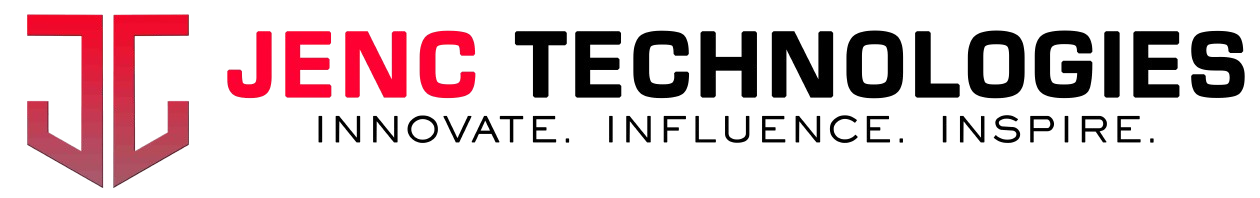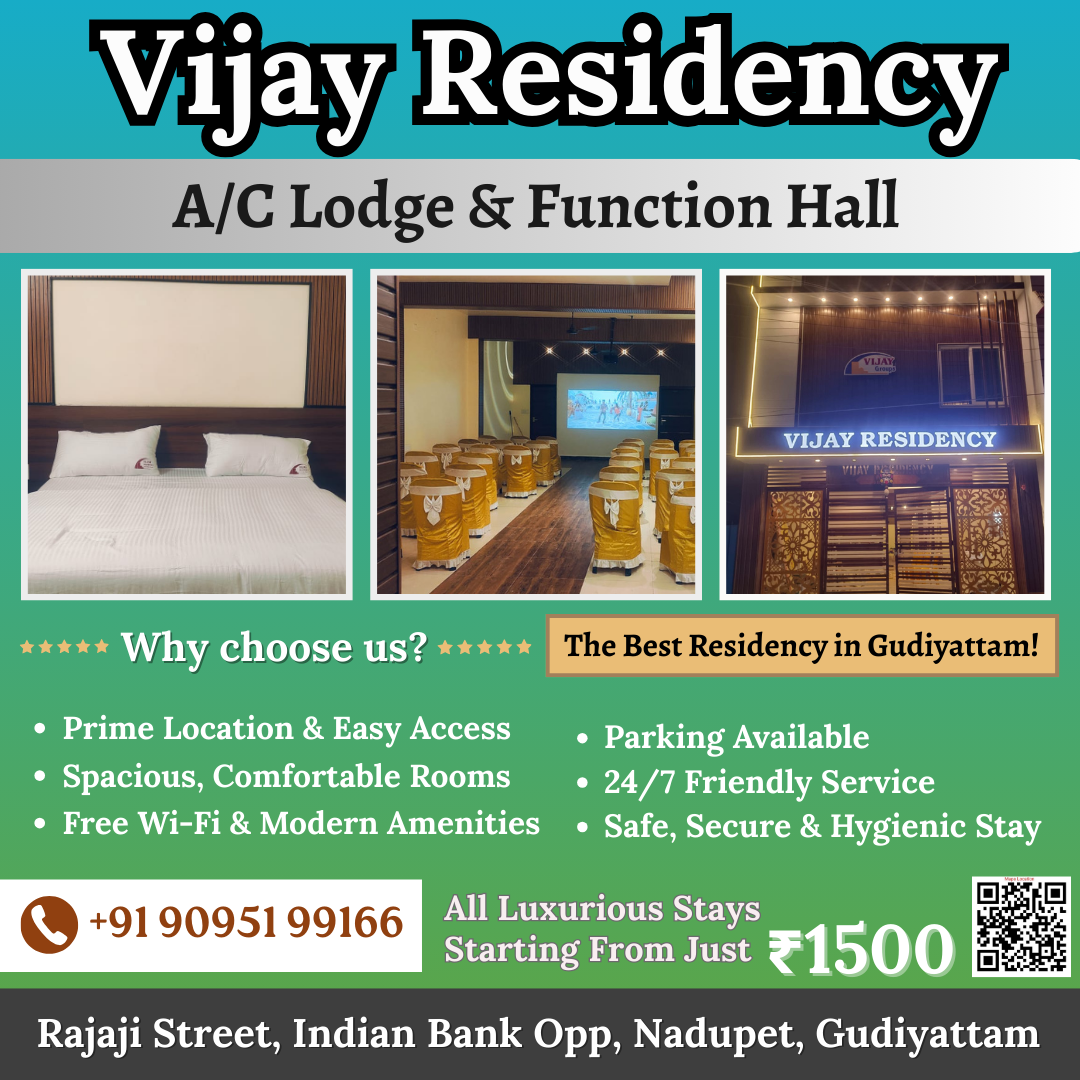Welcome to Jenc Technologies
Your trusted partner for web development, digital marketing, and IT solutions!
Web Development
Responsive websites and web apps built using modern technologies like HTML, CSS, Bootstrap, and Django.
Digital Marketing
Grow your online presence with targeted SEO, Google Ads, and social media marketing strategies.
Graphic & Poster Design
Creative posters, brochures, and visual designs that communicate your brand effectively.
Video Editing & Logo Creation
Professional video edits and unique logo designs to elevate your business identity.
About
Find Out More About Jenc Technologies

At Jenc Technologies, we help businesses grow through smart web development, creative branding, and digital marketing solutions. Our team builds responsive websites, runs effective SEO and social media campaigns, and creates engaging designs.
-
Full-Stack Web Development
We build responsive and scalable websites using the latest technologies.
-
Digital Marketing
Our SEO and social media strategies drive visibility and results.
-
Creative Services
We offer graphic design, video editing, and complete branding solutions.
Ragul Kumar
Founder & CEO
A digital innovator with 5+ years of experience, Ragul leads Jenc Technologies with a passion for technology, design, and business growth.
Happy Clients
Projects
Successful Campaigns
Team
Services
Check Our Services

Portfolio
Check Our Portfolio
- All
- Website
- Posters
- Logo

RJ Events
Wedding & Event Planner

DKN Public School (CBSE)
CBSE School

PNBR Construction
Construction & Builders

Sri Mahalakshmi Hardware & Plywoods
Hardware Materials & Plywoods

LK Cafe
Little KidzOn - LK Cafe

Green Home Builder
Construction & Builders

Sri Lakshmi Enterprises
RO Water Purifier Solution

NG Support
One Point Solution
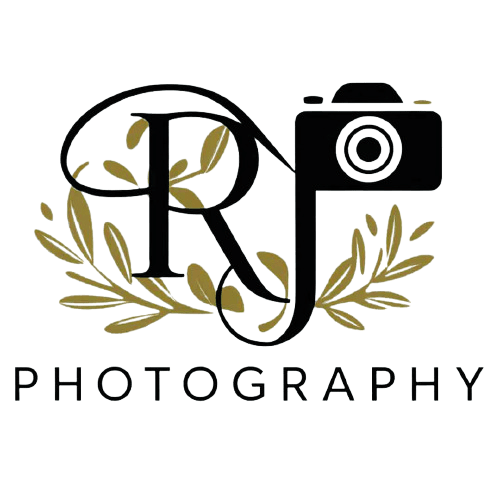
RJ Photography
Photography & Frames

Arun Builders & Interiors
Interior Designing
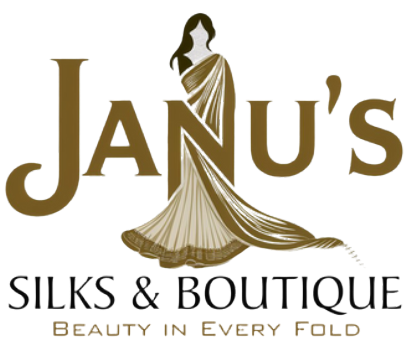
Janu's Sliks & Boutique
Aari Work & Boutique

Sri Lakshmi Venkateswara Enterprises

MDP Enterprises
Electrical & Plumbing Materials

VP Sports Academy
Service Highlights
Why Choose Jenc Technologies?
Fast Turnaround
Delivering projects on time without compromising quality.
Experienced Experts
Skilled professionals across development, design & marketing.
Quality Assurance
Thorough testing and feedback to ensure top-notch results.
Competitive Pricing
Affordable solutions tailored to your business needs.
24/7 Support
Reliable support and communication at every project stage.
Innovative Solutions
Creative strategies and designs that stand out in the market.
Our Courses
Google My Business (GMB) Mastery
Mode: Offline / Online | Duration: 3 hours | Fee: ₹999
Target Audience: Local business owners (restaurants, parlours, shops, event decorators, clinics, service providers)
Course Outcome
- Have a fully set up and verified Google My Business profile
- Know how to upload photos, videos, menus, offers
- Understand how to get more reviews & rank higher locally
- Be able to track how many customers found them on Google
Module Breakdown
How Google decides which business to show first.
Examples of businesses that doubled sales using GMB.
Adding correct name, category, and description.
Address & service area setup.
Phone number & website linking.
Verification methods: postcard, phone, email.
Common mistakes to avoid (wrong category, spam keywords).
Creating a 360° virtual tour (optional).
Writing SEO-friendly descriptions.
Adding products/services list with prices.
Uploading menu PDFs (for restaurants).
Creating short business name & profile link.
Asking customers for reviews without sounding pushy.
Responding to positive & negative reviews.
How to get 5-star ratings consistently.
Using photos with offers to attract clicks.
Scheduling posts in advance.
Understanding “Search queries” customers use.
Making improvements based on data.
Using keywords in your name & description.
How to appear in the “Google 3-Pack” (top 3 results).
Bonuses
- Free PDF Guide: “50 GMB Post Ideas for Local Businesses”
- Checklist: 15 steps to maintain a high ranking
- Lifetime WhatsApp group access for doubts
Get found by more customers on Google – without spending on ads!
Canva Masterclass – From Zero to Design Hero
Mode: Offline / Online | Duration: 4 hours | Fee: ₹999 – ₹1499
Target Audience: Business owners, freelancers, students, marketers, content creators.
Course Outcome
- Design social media posts, flyers, visiting cards, and presentations in Canva
- Use brand kits & templates for fast, professional designs
- Create engaging videos, reels, and animated posts
- Save time and money by making their own high-quality designs
Module Breakdown
Free vs. Pro account features.
Understanding the Canva dashboard.
Basics of branding: logo, fonts, colors.
Selecting and customizing templates.
Adding text, images, and shapes.
Using transparency, filters, and effects.
Exporting in JPG, PNG, PDF.
Layering elements & using grids.
Using AI features like Magic Write and Background Remover.
Adding animations and transitions.
Creating professional mockups.
Creating branded letterheads & invoices.
Designing YouTube thumbnails & cover photos.
Making menu cards for restaurants & cafés.
Applying the brand kit to all designs automatically.
Creating & saving your own templates for reuse.
Adding stock videos, music, and transitions.
Using captions for engagement.
Exporting for Instagram Reels, YouTube Shorts, Facebook Stories.
Organizing folders & keeping designs safe.
Download settings for print vs. online use.
Bonuses
- 50 Social Media Post Ideas for any business
- Ready-made 10 Instagram Reel Templates in Canva
- Lifetime WhatsApp support group
Design stunning graphics in minutes – no graphic designer needed!
Album Designing Course – Photoshop Basics
Mode: Offline / Online | Duration: 5 hours | Fee: ₹1500
Target Audience: Students, photographers, freelancers, aspiring designers, and anyone interested in photo editing & album designing.
Course Outcome
- Learn Photoshop essentials for beginners
- Edit and retouch photos with professional techniques
- Create beautiful wedding/party albums with layouts
- Understand layers, masks, and adjustment tools
- Export print-ready & digital albums
Module Breakdown
Difference between PSD, JPEG, PNG formats.
Creating a new document (album page setup).
Understanding layers & groups.
Basic tools: Move, Crop, Brush, Text, Shape, Eyedropper.
Shortcuts for faster designing.
Brightness, Contrast, Hue/Saturation, Levels, Curves.
Spot healing, clone stamp & patch tool.
Skin smoothing & color correction.
Background clean-up & replacement.
Sharpening and enhancing quality.
Creating grids & guides.
Photo arrangement techniques.
Using masks for smooth blending.
Adding creative frames & borders.
Layer styles (shadow, glow, depth).
Designing 2–3 sample album pages.
Color overlays, gradients, vignette.
Stylish fonts for wedding/party albums.
Text effects (gold, glitter, emboss).
Decorative brushes & artistic backgrounds.
Flattening vs. saving with layers.
File formats (JPEG, TIFF, PSD, PDF).
Exporting for print & digital.
Preparing a complete album project (5 pages).
Design stunning albums with Photoshop – professional results at beginner-friendly price!
Latest Insights
Explore Our Expert Perspectives

Emerging Trends in Web Development
Discover how modern frameworks and responsive design are transforming the digital experience for businesses of all sizes.
Read More
Mastering Digital Marketing in 2025
Explore how SEO, content marketing, and social media work together to build stronger brands and boost results. Stay tuned for expert tips, trends, and strategies to grow your digital presence.
Read More
The Power of Branding Design
Explore how effective visual identity and design consistency can elevate brand recognition and customer trust.
Read MoreF.A.Q
Frequently Asked Questions
What services does Jenc Technologies offer?
We offer web development, SEO, digital marketing, graphic design, social media marketing, branding design, poster design, video editing, and more customized services to grow your business online.
Can Jenc create e-commerce websites?
Yes, we specialize in developing user-friendly, secure, and scalable e-commerce websites tailored to your business needs using platforms like WooCommerce, Shopify, or custom code.
Do you provide SEO and Google ranking services?
Yes, our SEO experts can help improve your website's visibility on Google through on-page SEO, technical SEO, keyword optimization, and backlink strategies.
How long does it take to build a website?
The timeline depends on the complexity of the project. Typically, static websites take 1–2 weeks, and dynamic or e-commerce websites take 3–4 weeks including design, development, and testing.
Do you provide maintenance after the website is live?
Yes, we offer website maintenance, updates, performance monitoring, and technical support to ensure your website runs smoothly.
How do I get a quote for my project?
You can contact us via our website, email, or WhatsApp. Share your requirements and we'll provide a customized quote and proposal tailored to your goals.
Contact
Need Help? Contact Us
Address
No.7/11, Polytechnic Kootroad, RTO Office road, Vinayagapuram, Gudiyattam, Vellore District - 632 602
Call Us
+91 95666 68612
Email Us
info@jencTechnologies.com